My holidays are over and life slowly returns to 'normal'.
On holidays this year Hubbie and I promised each other that we would try and retain that 'holiday' feeling when we got home, that is, to relax and remain calm and contented. Day by day, however, that seems to be slipping out the window.
I have been back at work for one week now and find myself longing for a little bit more time at home to ' get on top of things', although. I am not really sure what those ' things' are.
I did achieve a lot on my three week break. We got through quite a bit of decluttering - something which always feels good. It seems, however, that there is always more to do.
This year I have been fully implementing the GTD or 'Getting Things Done' management system, not only for work but for home as well. I have 'dabbled' with it before, but this time I think I have it set up much better. If you have not heard of this before it is a cult movement based on a book by David Allen. Probably the best place to start reading would be to search in Wikipedia. Note, however, that my version is slightly different and true GTDers might be critical of my sidestepping of the system.
The first time I looked at and followed it through I thought 'yeah yeah - that's obvious'. But the beauty of this system is fully understanding it all and being able to consistently implement it.
So...... I will give my 'at home' example because if you are a professional you probably have something similar to this running at work.
Step One: CAPTURE or COLLECT.
This is the point where you write down any little ( and I mean little) thing that comes into your head. It could be anything from "buy cat food" to " backpack Europe".
Don't sensor it, don't sort it- just write it all down.
Don't sensor it, don't sort it- just write it all down.
There is no correct way to do this - digital or paperbased is fine, but you must only have one "collection" point so there is no use having it on your computer if you can't add to it at a moments notice. If you are away from the house or the computer is off it's impractical. I have chosen a gorgeous little notebook with a sturdy cover that is small enough to fit in my handbag. ( BTW I have a small stationery fetish !)
The notebook is your 'mental' inbox and you also need a physical 'inbox'. Start with a tray - but if you are tackling many aspects of your life you may need an 'in box' or an 'in bench'. LOL.
So... the idea is that everything filters through your inbox. So when I am doing something and have a thought such as " I must remember to do the ...." or " I'd really like to put hooks on the back of the doors for the boys' hats" I write it down. The idea is to get EVERYTHING out of your brain.
STEP TWO: PROCESS.
To process the 'stuff' firstly you see if anything can be done with it. Say you pick up a piece of paper from your intray. If there's nothing to do on it straight away - you either trash it, put it in your someday/maybe file and add it to you someday/maybe list or file it for reference.
If there is something that needs to be done you either - do it - if it will take less than two minutes, Defer it - put it on your calendar/ diary for when you will do or delegate it - get someone to do it or deal with it.
STEP THREE: ORGANIZE:
If something has multiple steps to completion it is called a 'project' and needs to be added to your projects group. You also have a series on lists called 'contexts'. So I have lists page headings @SHOPS, @SCRAPBOOKING. @HOUSE, @COOKING. @KIDS, @PERSONAL CARE
@IN CAR @INTERNET etc
So, for example, when I am checking through and processing my list of dumped items from my brain I move the note that says "buy scrubbing brush" to the @SHOPS" list so that when I am at the shops I look at my list and everything is there.
STEP FOUR: REVIEW:
Each week you look through your system and work out your MIT ( Most important tasks). I usually do a daily scan of my notebook - takes about 30 secs. Then work out the next actions for any projects you are working on.
David Allen also uses a Tickler or 43 Folders. The 43 folders are a folder for each day (31) of the month and 12 for each month. If, for example, you want to pay a bill or read an article but not until Thursday 29 March you put it in the 29 folder behind March. Google '43 folders' images and you will see lots of folks using this system.
STEP FIVE: DO
The idea is that when things re systemised, organised and you know what the next action is it will prevent procrastination.
THE STORY SO FAR.......................
As you know I am obsessed with the 6 Principle anyway. Having everything downloaded from my brain is very freeing. I like the way it breaks things into contexts so that I can think in terms of 'boxes' that i can section off my life into rather than having a 'jumble'.
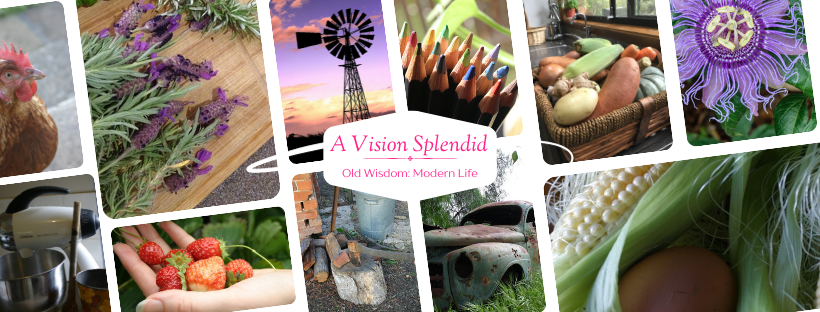





2 comments:
Without having heard of the system by name, I'm starting to do some of the steps - eg the "brain dump" book. I'm going to save this post & have a better read when I don't have kid's TV and child blaring in my ear lol. It sounds great. I have heard of the 43 folders before - it sounds good in theory but I don't know if I'd carry it out.. Hmm, food for thought!
I like the idea, and when I saw a pack of manilla folders on special at Aldi, I decided to bite the bullet and get some. I don't have a lot in them, but I am likeing that I can put away tickets and other documents I'll need in future months and know where they are. Just going to see how it goes for a while, but I think it will work for me, it just seems to make sense. Thanks for sharing and I'll let you know how it goes.
Thanks
Hannah
Post a Comment